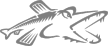 Pike%20ScriptRunner
Pike%20ScriptRunner| [ Start > PikeApps > Pike%20ScriptRunner ] [ Edit this Page | Viewing Version 17 ] |
Foo! No contents for page PikeApps/Pike%20ScriptRunner! Why don't you contribute? Click on the Edit this Page link above to get started.
Powered by PikeWiki2